插入数据模块
导入文件
将文件内容插入到一个变量或表的列中。要使用此功能,必须允许Automa访问文件URL,操作如下:
- 转到
chrome://extensions - 找到Automa扩展并点击 "详情" 按钮
- 向下滚动,启用 "允许访问文件URL" 选项
在值文本字段中,可以输入文件的绝对路径或文件的URL。例如,
- 绝对路径
- Windows:
C:\Users\Public\Documents\testing.docx - MacOS:
/Users/Josh/Desktop/docs.pdf
- Windows:
- URL
https://example.com/files/document.pdfhttps://example.com/words.txt
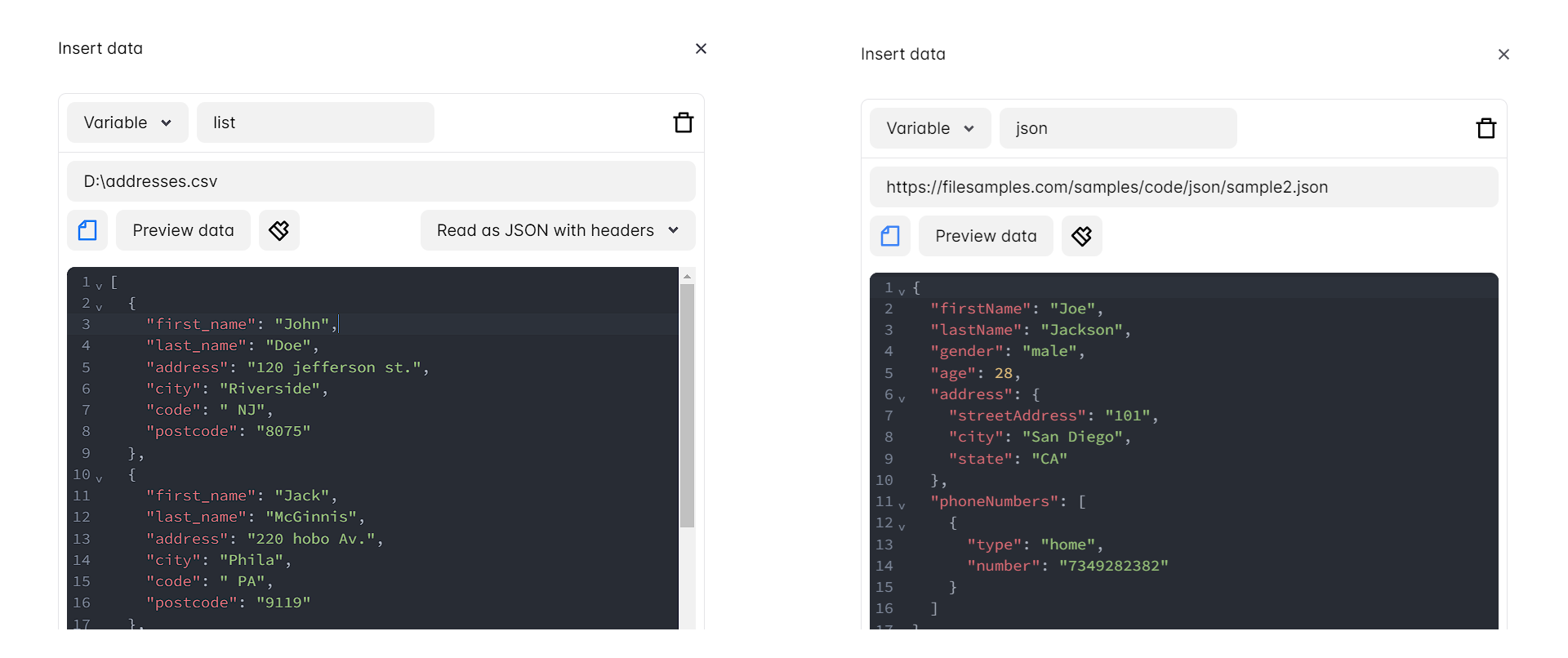
插入多个表行
要将多个表行插入到列中,请使用双竖线 (||) 分隔每个值。例如:
值 1 || 值 2 || 值 3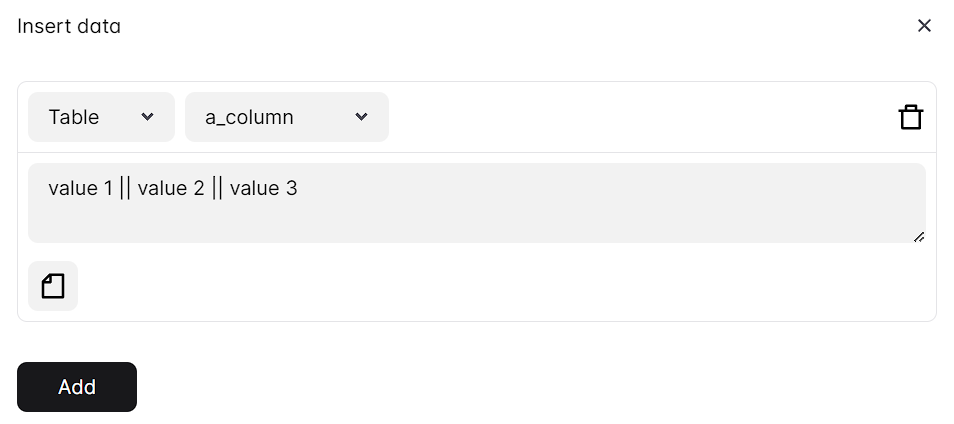
 Automa中文文档
Automa中文文档